BitWeb cooperates with individuals and legal entities. After registration, You can, if necessary, request the original contract in Rosedale "Contracts" (for displaying in bitweb.center contract - fill out the customer profile and to pre-order) after payment, see "Acts of completion", you can request the closing documents.
The electronic document management system allows us to guarantee the delivery of accounting documents to our counterparties in the shortest possible time. Documents are sent through the systems "Diadoc" in encrypted form, signed with a qualified digital signature.
Accounting documents obtained through the EDI, according to the legislation, have legal force. Such documents can be submitted to the tax inspectorate, as they are a complete analogue of the paper version.


To pay for our services using the National payment Card "Mir", you need to:
![]() Fill out the application form for services for individuals or log in to en.bitweb.center, go to the section Payments.
Fill out the application form for services for individuals or log in to en.bitweb.center, go to the section Payments.
![]() Select the required invoice to be paid or "Create" a new one to top up the internal balance.
Select the required invoice to be paid or "Create" a new one to top up the internal balance.
![]() Choose a payment method «ЮMoney», next, specify the payer on whose behalf the payment will be made.
Choose a payment method «ЮMoney», next, specify the payer on whose behalf the payment will be made.
![]() Choose «Bank card Mir» and follow the system's further prompts.
Choose «Bank card Mir» and follow the system's further prompts.


To pay for our services using payment card «MasterCard» You need to:
![]() Fill out the application form for services for individuals or log in to en.bitweb.center, go to the section Payments.
Fill out the application form for services for individuals or log in to en.bitweb.center, go to the section Payments.
![]() Select the required invoice to be paid or "Create" a new one to top up the internal balance.
Select the required invoice to be paid or "Create" a new one to top up the internal balance.
![]() Choose a payment method «ЮMoney», next, specify the payer on whose behalf the payment will be made.
Choose a payment method «ЮMoney», next, specify the payer on whose behalf the payment will be made.
![]() Choose «MasterCard» and follow the system's further prompts.
Choose «MasterCard» and follow the system's further prompts.


To pay for our services using платежной карты «VISA» You need to:
![]() Fill out the application form for services for individuals or log in to en.bitweb.center, go to the section Payments.
Fill out the application form for services for individuals or log in to en.bitweb.center, go to the section Payments.
![]() Select the required invoice to be paid or "Create" a new one to top up the internal balance.
Select the required invoice to be paid or "Create" a new one to top up the internal balance.
![]() Choose a payment method «ЮMoney», next, specify the payer on whose behalf the payment will be made.
Choose a payment method «ЮMoney», next, specify the payer on whose behalf the payment will be made.
![]() Choose «VISA» and follow the system's further prompts.
Choose «VISA» and follow the system's further prompts.
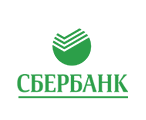
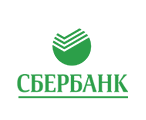
To pay for our services using «Сбербанк» You need to:
![]() Fill out the application form for services for individuals or log in to en.bitweb.center, go to the section Payments.
Fill out the application form for services for individuals or log in to en.bitweb.center, go to the section Payments.
![]() Select the required invoice to be paid or "Create" a new one to top up the internal balance.
Select the required invoice to be paid or "Create" a new one to top up the internal balance.
![]() Choose a payment method «ЮMoney», next, specify the payer on whose behalf the payment will be made.
Choose a payment method «ЮMoney», next, specify the payer on whose behalf the payment will be made.
![]() Choose «Сбербанк» and follow the system's further prompts.
Choose «Сбербанк» and follow the system's further prompts.


To pay for our services using «ЮMoney» You need to:
![]() Fill out the application form for services for individuals or log in to en.bitweb.center, go to the section Payments.
Fill out the application form for services for individuals or log in to en.bitweb.center, go to the section Payments.
![]() Select the required invoice to be paid or "Create" a new one to top up the internal balance.
Select the required invoice to be paid or "Create" a new one to top up the internal balance.
![]() Choose a payment method «ЮMoney», next, specify the payer on whose behalf the payment will be made.
Choose a payment method «ЮMoney», next, specify the payer on whose behalf the payment will be made.
![]() Choose «ЮMoney» and follow the system's further prompts.
Choose «ЮMoney» and follow the system's further prompts.


To pay for our services using «QIWI» You need to:
![]() Fill out the application form for services for individuals or log in to en.bitweb.center, go to the section Payments.
Fill out the application form for services for individuals or log in to en.bitweb.center, go to the section Payments.
![]() Select the required invoice to be paid or "Create" a new one to top up the internal balance.
Select the required invoice to be paid or "Create" a new one to top up the internal balance.
![]() Choose a payment method «ЮMoney», next, specify the payer on whose behalf the payment will be made.
Choose a payment method «ЮMoney», next, specify the payer on whose behalf the payment will be made.
![]() Choose «QIWI» and follow the system's further prompts.
Choose «QIWI» and follow the system's further prompts.


To pay for our services using «WebMoney» You need to:
![]() Fill out the application form for services for individuals or log in to en.bitweb.center, go to the section Payments.
Fill out the application form for services for individuals or log in to en.bitweb.center, go to the section Payments.
![]() Select the required invoice to be paid or "Create" a new one to top up the internal balance.
Select the required invoice to be paid or "Create" a new one to top up the internal balance.
![]() Choose a payment method «ЮMoney», next, specify the payer on whose behalf the payment will be made.
Choose a payment method «ЮMoney», next, specify the payer on whose behalf the payment will be made.
![]() Choose «WebMoney» and follow the system's further prompts.
Choose «WebMoney» and follow the system's further prompts.


To pay for our services using «PayPal» You need to:
![]() Fill out the application form for services for individuals or log in to en.bitweb.center, go to the section Payments.
Fill out the application form for services for individuals or log in to en.bitweb.center, go to the section Payments.
![]() Select the required invoice to be paid or "Create" a new one to top up the internal balance.
Select the required invoice to be paid or "Create" a new one to top up the internal balance.
![]() Choose a payment method «PayPal», next, specify the payer on whose behalf the payment will be made.
Choose a payment method «PayPal», next, specify the payer on whose behalf the payment will be made.
![]() Choose «PayPal» and follow the system's further prompts.
Choose «PayPal» and follow the system's further prompts.
To pay for our services using «Partner Account» You need to:
![]() We are an active partner in referral partner program companies «BitWeb»
We are an active partner in referral partner program companies «BitWeb»
![]() Have a positive balance (derived from revenue from attracted customers)
Have a positive balance (derived from revenue from attracted customers)
![]() Select the required invoice to be paid or "Create" a new one to top up the internal balance.
Select the required invoice to be paid or "Create" a new one to top up the internal balance.
![]() Choose a payment method «Partner score» and follow the system's further prompts.
Choose a payment method «Partner score» and follow the system's further prompts.


To pay for our services using «Bank transfer» You need to:
![]() Fill out the application form for services for legal entities or log in в en.bitweb.center, go to the section Payments.
Fill out the application form for services for legal entities or log in в en.bitweb.center, go to the section Payments.
![]() After the invoice is created, you can print it in the same section.
After the invoice is created, you can print it in the same section.
![]() To avoid interruptions in the provision of services, you can send us a copy of the payment order immediately after payment.
To avoid interruptions in the provision of services, you can send us a copy of the payment order immediately after payment.
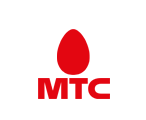
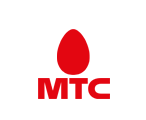
To pay for our services using «Mobile operators-MTS» You need to:
![]() Fill out the application form for services for individuals or log in to en.bitweb.center, go to the section Payments.
Fill out the application form for services for individuals or log in to en.bitweb.center, go to the section Payments.
![]() Select the required invoice to be paid or "Create" a new one to top up the internal balance.
Select the required invoice to be paid or "Create" a new one to top up the internal balance.
![]() Choose a payment method «ЮMoney», next, specify the payer on whose behalf the payment will be made.
Choose a payment method «ЮMoney», next, specify the payer on whose behalf the payment will be made.
![]() Choose «Mobile operators-MTS» and follow the system's further prompts.
Choose «Mobile operators-MTS» and follow the system's further prompts.


To pay for our services using «Mobile operators - MegaFon» You need to:
![]() Fill out the application form for services for individuals or log in to en.bitweb.center, go to the section Payments.
Fill out the application form for services for individuals or log in to en.bitweb.center, go to the section Payments.
![]() Select the required invoice to be paid or "Create" a new one to top up the internal balance.
Select the required invoice to be paid or "Create" a new one to top up the internal balance.
![]() Choose a payment method «ЮMoney», next, specify the payer on whose behalf the payment will be made.
Choose a payment method «ЮMoney», next, specify the payer on whose behalf the payment will be made.
![]() Choose «Mobile operators - MegaFon» and follow the system's further prompts.
Choose «Mobile operators - MegaFon» and follow the system's further prompts.


To pay for our services using «Samsung Pay» You need to:
![]() Fill out the application form for services for individuals or log in to en.bitweb.center, go to the section Payments.
Fill out the application form for services for individuals or log in to en.bitweb.center, go to the section Payments.
![]() Select the required invoice to be paid or "Create" a new one to top up the internal balance.
Select the required invoice to be paid or "Create" a new one to top up the internal balance.
![]() Choose a payment method «Interkassa», next, specify the payer on whose behalf the payment will be made.
Choose a payment method «Interkassa», next, specify the payer on whose behalf the payment will be made.
![]() Choose «Samsung Pay» and follow the system's further prompts.
Choose «Samsung Pay» and follow the system's further prompts.


To pay for our services using «Bitcoin» You need to:
![]() Fill out the application form for services for individuals or log in to en.bitweb.center, go to the section Payments.
Fill out the application form for services for individuals or log in to en.bitweb.center, go to the section Payments.
![]() Select the required invoice to be paid or "Create" a new one to top up the internal balance.
Select the required invoice to be paid or "Create" a new one to top up the internal balance.
![]() Select the payment method "Interkassa", then specify the payer on whose behalf the payment will be made.
Select the payment method "Interkassa", then specify the payer on whose behalf the payment will be made.
![]() Choose «Bitcoin» and follow the system's further prompts.
Choose «Bitcoin» and follow the system's further prompts.


To pay for our services using «Zcash» You need to:
![]() Fill out the application form for services for individuals or log in to en.bitweb.center, go to the section Payments.
Fill out the application form for services for individuals or log in to en.bitweb.center, go to the section Payments.
![]() Select the required invoice to be paid or "Create" a new one to top up the internal balance.
Select the required invoice to be paid or "Create" a new one to top up the internal balance.
![]() Choose a payment method «Interkassa», next, specify the payer on whose behalf the payment will be made.
Choose a payment method «Interkassa», next, specify the payer on whose behalf the payment will be made.
![]() Choose «Zcash» and follow the system's further prompts.
Choose «Zcash» and follow the system's further prompts.


To pay for our services using «Litecoin» You need to:
![]() Fill out the application form for services for individuals or log in to en.bitweb.center, go to the section Payments.
Fill out the application form for services for individuals or log in to en.bitweb.center, go to the section Payments.
![]() Select the required invoice to be paid or "Create" a new one to top up the internal balance.
Select the required invoice to be paid or "Create" a new one to top up the internal balance.
![]() Choose a payment method «Interkassa», next, specify the payer on whose behalf the payment will be made.
Choose a payment method «Interkassa», next, specify the payer on whose behalf the payment will be made.
![]() Choose «Litecoin» and follow the system's further prompts.
Choose «Litecoin» and follow the system's further prompts.


To pay for our services using «Tether» You need to:
![]() Fill out the application form for services for individuals or log in to en.bitweb.center, go to the section Payments.
Fill out the application form for services for individuals or log in to en.bitweb.center, go to the section Payments.
![]() Select the required invoice to be paid or "Create" a new one to top up the internal balance.
Select the required invoice to be paid or "Create" a new one to top up the internal balance.
![]() Choose a payment method «Interkassa», next, specify the payer on whose behalf the payment will be made.
Choose a payment method «Interkassa», next, specify the payer on whose behalf the payment will be made.
![]() Choose «Tether» and follow the system's further prompts.
Choose «Tether» and follow the system's further prompts.
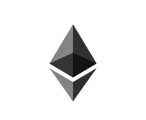
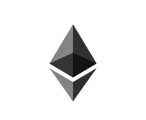
To pay for our services using «Ethereum» You need to:
![]() Fill out the application form for services for individuals or log in to en.bitweb.center, go to the section Payments.
Fill out the application form for services for individuals or log in to en.bitweb.center, go to the section Payments.
![]() Select the required invoice to be paid or "Create" a new one to top up the internal balance.
Select the required invoice to be paid or "Create" a new one to top up the internal balance.
![]() Choose a payment method «Interkassa», next, specify the payer on whose behalf the payment will be made.
Choose a payment method «Interkassa», next, specify the payer on whose behalf the payment will be made.
![]() Choose «Ethereum» and follow the system's further prompts.
Choose «Ethereum» and follow the system's further prompts.